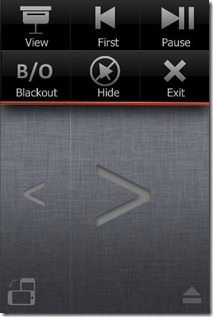Today was a very lazy Sunday. In order to prevent the boredom from kicking in, I decided to pick up on from when I stopped developing version 4 of my remote for Windows Media Center. That’s when I realised it was exactly a year since I published version 3!
I didn’t like many things with my current version. Firstly, I didn’t like the shape or style of the buttons. Also I was all too aware that my ‘ergonomic’ controls didn’t favour the left-handed population, and I didn’t like it either.
So I’ve gone back a step. The layout of the buttons is similar to that in version 2, but they’re now spread out over two pages. You’ll also notice that my design is very ‘Metro’, similar to the Windows Phone interface. Personally I like it – there aren’t any sharp edges and it’s much cleaner.



Cool feature – in the Navigation screen, you’ll notice the back arrow in the top left corner. Now that’s a little hard to reach if you’re using your right thumb. Never fear though, you can still hit that button in that apparently blank area underneath the back button. Also, when you press the back button in the Playback screen, you’ll automatically be taken to the Navigation screen.
You’ll notice I’ve got a TV tab at the bottom. There’s nothing there at the moment, but I want to get a version out before adding the TV functionality. So version 4.0 will have a TV button but it won’t do anything. That’ll be fixed for 4.1. You should, however, be able to do a fair amount of TV tasks without the extra TV buttons.
Download