I’m going to turn this lazy Saturday into a really productive one. I’m wearing the “Have you tried turning it off and turning it on again?” t-shirt, I am unshaven and by this evening I will have (hopefully) made something awesome.
I successfully installed Windows 8 a couple of days ago, and this morning I had an idea to make a Jumi Remote that works with the new start screen. Hopefully it will be easier to get to all the new features. Or it might be a complete failure.
(JumiRemotes is an app for iOS and Android. JumiController for Windows needs to be running on your PC in order to connect)
12:01pm – Get JumiController (again).
Because this was a fresh install of Windows, I don’t have any of the programs I used to have.
12:10 – Try to connect iPod. Something hates me here.
12:11 – Attempt to make ad-hoc network instead.
No option here. “To Google!” ®
Found the answer here.
12:23 – Broken JumiMouse. Reinstalling.
While that’s downloading, let’s think of a plan.
I want a start button, a button to show the desktop, a button to bring up the charms, and of course, scrolling and navigation.
12:29 – JumiMouse reinstalled, connected
12:30 – Time for lunch.
12:53 – Back to it. Let’s bring up PowerPoint
Getting the right ratio: up to iPod Touch/iPhone 4th generation
3 slides: Buttons up, buttons down and button mask
12:58 – Decide on colours to use. Screenshot the start screen and paste it in GIMP to get the background colour.
13:09 – Time to make some icons.
14:27– Icons made in Inkscape. (I’m not working 100% on this, hence why it’s taking a while; I am doing other things too!)
14:34 – Having problems getting these icons into PowerPoint. Decided to continue in Inkscape.
15:01 – Tested to see if the buttons were in a comfortable position. Not particularly.
15:20 – They’re in a better position now (and with a back button).
15:47 – Inverted the colours in GIMP for when the buttons are pressed
16:28 – Made the mask file in PowerPoint and GIMP, now to start writing the code behind it all.
17:00 – XML written, I bet it doesn’t work.
17:13 – Files collated, imported into Jumi
17:22 – Connected iPod again, the remote appeared on the menu :D Time to start testing.
17:27 – One little problem with the XML, a small typo meaning it wouldn’t let go of the enter key. Now been fixed.
17:35 – Tested again, now to make it look cooler.
17:45 – Finished. Boom.
18:16 – Found another bug. Made the Finished again :)
Summary
So main point, this simple remote will hopefully make navigating around the Windows 8 UI without a touchscreen a little easier. The innovative part here is that if you put your finger on one of the arrows and slide it left and right, it sends multiple keypresses to the computer. I might have to do that with my other remotes sometime soon too.
Yeah, I think that went pretty well!
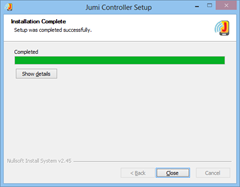








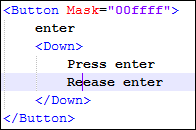

No comments:
Post a Comment