I have updated my PowerPoint remote to include portrait and landscape capability. Unfortunately I don’t have access to the iPhone accelerometer, so you’ve got to change it manually by pressing the conveniently placed button on the remote. I don’t think it’s too much of a hassle anyway :P
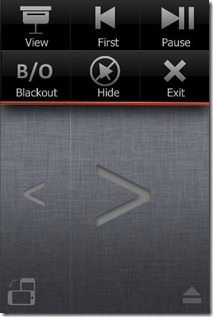
 Download
Download
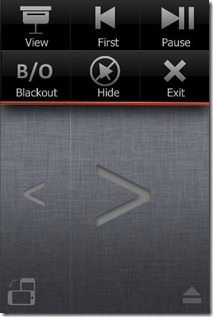

Hello,
ReplyDeleteI downloaded Jumi Remotes in the hope to use "PowerPoint by Daniel James.zip.jumiTAP.jumi 2.0", which is featured on your site at http://www.jumitech.com/page.php?page=remotegallery .
However, the folder does not seem to contain an excutable file. So, I went to http://djjumi.blogspot.ca/p/downloadable-remotes.html to get right files. But again, "PowerPoint remote" does not contain the program for the PowerPoint remote. What do I do wrong?
Note that I had no problem connecting my Iphone to a PC.
Regards,
Maria
Hi Maria,
DeleteThe download does not contain an executable, rather a file that can be opened by JumiController.
It's unclear what you mean when you say you have no problem connecting your phone to your PC. Does that mean you can see the PC listed in JumiRemotes?
If you can't see your PC on JumiRemotes already, make sure you have installed JumiController from www.jumitech.com on your PC. After it has installed, you should be able to double click my remote file and it will be imported my JumiController. The next time you run JumiRemotes on your phone the remote should appear there.
If you can see your PC in the app already, the remote is not importing properly. You can do it manually by renaming my download from .zip.jumitap.jumi to simply .zip, and then moving the file to Documents\JumiController\JumiTAP.
Alternatively, if this is all complete jibberish (I apologise in advance if it is), ask again and I will try and explain it more clearly. Hope it works! :)